Google Cloud

Looker developers gain speed and accuracy with debut of Continuous Integration
With more than a thousand connected data sources available out-of-the-box and an untold number of custom tools, developers rely on Looker’s cloud-first, open-source-friendly model to create new data interpretations and experiences. Today, we are taking a page from modern software engineering principles with our launch ofContinuous Integration for Looker, which will help speed up development and help developers take Looker to new places.
As a developer, you rely on your connections to be stable, your data to be true, and for your code to run the same way every time. And when it doesn’t, you don’t want to spend a long time figuring out why the build broke, or hear from users who can’t access their own tools.
Continuous Integration for Looker helps streamline your code development workflows, boost the end-user experience, and give you the confidence you need to deploy changes faster. With Continuous Integration, when you write LookML code, your dashboards remain intact and your Looker content is protected from database changes. This helps to catch data inconsistencies before your users do, and provides access to powerful development validation capabilities directly in your Looker environment.
With Continuous Integration, you can automatically unify changes to data pipelines, models, reports, and dashboards, so that your business intelligence (BI) assets are consistently accurate and reliable.

Continuous Integration in Looker checks your downstream dependencies for accuracy and speeds up development.
Developers benefit from tools that help them maintain code quality, ensure reliability, and manage content effectively. As Looker becomes broadly adopted in an organization, with more users creating new dashboards and reports and connecting Looker to an increasing number of data sources, the potential for data and content errors can increase. Continuous Integration proactively tests new code before it is pushed to production, helping to ensure a strong user experience and success.
Specifically, Continuous Integration in Looker offers:
Early error detection and improved data quality: Minimize unexpected errors in production. Looker’s new Continuous Integration features help LookML developers catch issues before new code changes are deployed, for higher data quality.
Validators that:
Flag upstream SQL changes that may break Looker dimension and measure definitions.
Identify dashboards and Looks that reference outdated LookML definitions.
Validate LookML for errors and antipatterns as a part of other validations.
Enhanced developer efficiency: Streamline your workflows and integrate Continuous Integration pipelines, for a more efficient development and code review process that automatically checks code quality and dependencies, so you can focus on delivering impactful data experiences.
Increased confidence in deployments: Deploy with confidence, knowing your projects have been thoroughly tested, and confident that your LookML code, SQL queries, and dashboards are robust and reliable.

Continuous Integration flags development issues early.
Manage Continuous Integration directly within Looker
Looker now lets you manage your continuous integration test suites, runs, and admin configurations within a single, integrated UI. With it, you can
Easily monitor the status of your Continuous Integration runs and manage your test suites directly in Looker.
Leverage powerful validators to ensure accuracy and efficiency of your SQL queries, LookML code, and content.
Trigger Continuous Integration runs manually or automatically via pull requests or schedules whenever you need them, for control over your testing process.
In today's fast-paced data environment, speed, accuracy and trust are crucial. Continuous Integration in Looker helps your data team promote developmental best practices, reduce risk of introducing errors in production, and increase your organization’s confidence in its data. The result is a consistently dependable Looker experience for all users, including those in line-of-business, increasing reliability across all use cases. Continuous Integration in Looker is now available in preview. Explore its capabilities and see how it can transform your Looker development workflows. For more information, check ourproduct documentation to learn how to enable and configure Continuous Integration for your projects.
How Conversational Agents and Looker can boost contact center efficiency and enhance constituent services
Conversational agents are transforming the way public sector agencies engage with constituents — enabling new levels of hyper-personalization, multimodal conversations, and improving interactions across touchpoints. And this is just the beginning. Our Conversational Agents can help constituents with a variety of tasks such as getting information about government programs and services, scheduling appointments with government agencies, and so much more.
Read on to discover how Google Cloud's Conversational Agents and tooling can help you build virtual agents that provide rich insights for agency staff, and support excellent constituent services.
Diving deeper into Customer Engagement Suite (CES)
Customer Engagement Suite (CES) with Google AI can improve constituent services and drive greater operational efficiency. It offers tools to automate interactions via 24x7 multilingual virtual agents, assist agents during calls, analyze conversations and provide a unified channel experience. This includes:
- Conversational Agents (Dialogflow CX) - now FedRAMP High authorized - includes new generative AI components like data store agents, generative fallbacks and generators, as well as fully generative agents called Playbooks. Conversational Agents are virtual agents that handle natural text, chat or voice conversations with end-users, and are used for a variety of support use cases. They use AI to translate user input (text or audio) into structured queries, integrate with various organization-wide applications, systems and knowledge bases, and help address a user’s questions. Agencies can define deterministic and generative AI-based agentic workflows to support the end-user through processes, guide the overall conversational flow, and take actions.
- Agent Assist - Now FedRAMP High authorized - empowers call center operators with real-time support and guidance during the call, providing important context as the conversation unfolds and enabling employees to more efficiently find information for callers. Agent Assist improves accuracy, reduces handle time and after-call work, drives more personalized and effective engagement, and enhances overall service delivery.
- Conversational Insights: Unlocks insights about call drivers to improve outcomes.
- Contact Center as a Service: Delivers seamless and consistent interactions across all your channels with a turnkey, enterprise-grade, omnichannel contact center solution that is cloud-native and built on Google Cloud’s foundational security, privacy, and AI innovations.
Leveraging analytics for deeper insights
The Analytics Panel in the Conversational Agents Console provides a comprehensive overview of how your agent is performing. It includes metrics like conversation volume, average conversation duration, and conversation abandonment rate. This information can help identify areas where your agent can be improved.
Conversational Insights provides the ability to discover patterns and visualize contact center data trends, offering valuable insights into constituent sentiment, call topics, and agent support needs. This can help identify areas for improvement in the constituent experience. However, analyzing information through the console can be challenging. Custom reports developed with Looker simplify the process of analytics and make trend analysis easier.
Standard Reports allow you to export your Insights data into BigQuery. This allows you to create tailored reports using tools like Looker and Looker Studio. This can give you even more insights into your contact center data - such as conversation sentiment, word clouds with popular entities, Agent Performance reports and conversation specific reporting. Looker Blocks for Contact Center as a Service provides pre-built data models, dashboards, and reports specifically designed for contact center analytics. This accelerates the process of setting up and visualizing contact center data. Understanding conversational data supports mission effectiveness, drives value for the agency, improves operational efficiency, and enhances the overall constituent experience.
Implementing analytics with Contact Center as a Service
To get these pre-made reports that uncover insights from Contact Center Operations using Looker Blocks, you'll need to do two things.
First, export ConversationaI Insights data into BigQuery. The best way to do this is to set up a scheduled data feed through data engineering pipelines. This automation ensures data synchronization to BigQuery, eliminating the need for manual exports and preventing data loss.
Next, log in to your Looker console, go to the Looker Marketplace, and install the block. Once it's installed, point it to the BigQuery export datasets, and voila! The dashboards are ready for you to use. Looker Blocks have the ability to recognize the data model and produce metrics for contact center operations. Besides the ready-made dashboards, blocks can also be used as a foundation for reporting and can be tailored to your specific requirements within the organization.

Conversational Agent to Looker analytics pipeline leveraging BigQuery for storage and processing
Overall, these tools can help improve the performance of your contact center. By understanding your agent's performance, identifying patterns in your contact center data, and creating tailored reports, you can empower agency call center staff with data-driven decisions that enhance the constituent experience.
A great example of this technology in action is in Sullivan County, New York. The county faced the challenge of effectively serving a growing population and managing high inquiry volumes with limited staff and budget. To address this and enhance constituent engagement, they implemented a conversational agent, providing 24/7 online assistance and freeing up county employees for more complex problem-solving. By using Google Cloud’s latest innovations, the county launched a chatbot that streamlined communication. Looker was instrumental in identifying crucial insights, including a 62% year-over-year drop in constituent call volume, tracking their expansion to 24-hour service availability, further augmenting staff capacity and providing Sullivan County constituents with the best possible service.
Tapping into Looker and BigQuery to streamline contact center analytics
Looker is a complete AI for business intelligence (BI) platform allowing users to explore data, chat with their data via AI agents using natural language, and create dashboards and self-service reports with as little as a single natural language query. As a cloud-native and cloud-agnostic conversational enterprise-level BI tool, Looker provides simplified and streamlined provisioning and configuration.
Integrating Looker's pre-built block with BigQuery offers an immediate and adaptable analytics solution for the public sector. This connection provides a customizable dashboard that visualizes critical contact center data, enabling stakeholders to quickly identify trends, assess performance, and make data-driven decisions to optimize operations. This readily available analytical power eliminates the need for extensive data engineering and accelerates the time to insight, allowing organizations to focus on delivering superior public service.
Ready to see how Looker can transform your contact center data into actionable insights? Sign up for your free Looker trial today.
Work Smarter with Chromebook Plus and Google AI
The way we use technology at work is changing at a rapid pace. Innovation in AI is leading to new experiences and expectations for what can be done on laptops. That’s why we’re excited to unveil the next evolution of Chromebook Plus, a powerful leap forward and designed to help businesses unlock productivity, creativity, and collaboration for employees.
We’ve been hard at work, not only refining the features you already know and love, but also integrating even more Google AI capabilities directly into your devices. We’re also introducing the next wave of Chromebook Plus devices, including the brand-new Lenovo Chromebook Plus, an innovative device powered by the most advanced processor in a Chromebook ever—the MediaTek Kompanio Ultra.
This moment also marks a milestone in our larger effort to improve our hybrid computing approach to AI. With built-in NPU (neural processing unit) capabilities on Chromebook Plus, we now offer on-device AI for offline use, complemented by cloud-based capabilities that benefit from continuous updates and advancements. This hybrid approach allows us to balance performance, efficiency, privacy, cost, and reliability in Chromebook Plus.
The latest in Chromebook Plus
The Lenovo Chromebook Plus (14”, 10) has the most powerful NPU ever in a Chromebook and NPU-enabled capabilities. Powered by MediaTek’s Kompanio Ultra processor, and boasting 50 TOPS (trillions of operations per second) of AI processing power to enable on-device generative AI experiences, this intelligent device is built to keep up with modern workers and offer up to 17 hours of battery life. Learn more. Powered by MediaTek’s Kompanio Ultra processor, and boasting 50 TOPS (trillions of operations per second) of AI processing power to enable on-device generative AI experiences, this intelligent device is built to keep up with modern workers and offer up to 17 hours of battery life. Learn more.
The Lenovo Chromebook Plus also comes with exclusive AI features built in. Organization is easy with Smart grouping, which provides you with a glanceable chip of your recent tabs and apps. You can also automatically group related items, move them to a new desk, or reopen all tabs in a single window. And with On device image generation, you can effortlessly turn any image into a sticker or standalone graphic with a transparent background, ready for use in Google Slides, Docs, and more.

Smart Grouping
A device for every need
We also understand that every business has its own unique needs and requirements. That’s why we’re so excited to expand the Chromebook portfolio with additional devices, including the ASUS Chromebook Plus CX15, ASUS Chromebook Plus CX14, and the ASUS Chromebook CX14. These additions further broaden the range of choices available, ensuring businesses can find a device that aligns with both their operational needs and budget.
When it comes to modernizing your team, the right device can make all the difference.
- For cost-conscious businesses, who prioritize a highly affordable and reliable solution for essential tasks like email, web browsing, and cloud-based applications, standard Chromebooks offer exceptional value.
- For enhanced interactions and versatility, especially for teams in retail, field services, or more creative roles, we offer touchscreen options, as well as detachable and convertible form factors so you can adapt to various work environments and presentation styles.
- For advanced use cases and future-proofing, and employees that require cutting-edge performance, Chromebook Plus devices are the ideal choice. With powerful processors, more memory, double the storage of standard Chromebooks, and on-device AI capabilities, these devices are equipped to handle the next generation of productivity tools and smart features, future-proofing your investment.
New Google AI features to supercharge your workforce
Along with all of this new hardware, we’re also introducing new and updated features built directly into Chromebook and Chromebook Plus.
For productivity, we’ve enhanced Help me read, which now can simplify complex language into more straightforward, digestible text. This is perfect for quickly grasping complicated topics, technical documents, or anything that might otherwise require more time to understand. Additionally, we’re introducing the new Text capture feature. Leveraging generative AI, it extracts specific information from anything on your screen and provides contextual recommendations. Imagine automatically adding events to your calendar directly from an email banner, or effortlessly taking a receipt screenshot and pulling that data into a spreadsheet for easier tracking. Finally, Select to search with Lens helps you get more information from whatever is on your screen. Whether you’re curious about a landmark, a product, or anything else, this feature helps you quickly identify and learn more about it.

Text Capture
Just as critical as productivity is empowering teams to unleash their creativity. With that in mind, we’ve improved Quick Insert to now include image generation capabilities. With just the press of a button, you can generate high-quality AI images and instantly insert them into your emails, slides, documents, and more. Need a unique visual for a presentation or an email? Simply describe it, and let AI bring your vision to life.

Quick Insert with Image Generation
As always, these features come with built-in policies, ensuring IT admins maintain full control over your organization’s access and usage of AI.
Preparing for the future of work
We continue to invest in making Chromebook Plus the definitive choice for businesses seeking to modernize their operations, empower their end-users with productivity and creativity, and prepare for the evolving demands of the future of work. With Chromebook Plus, your organization gains a secure, intelligent, and powerful platform designed to drive progress today and into tomorrow.
Click here to learn about ChromeOS devices, and discover which device is best for your business.
What’s new with Google Cloud
Want to know the latest from Google Cloud? Find it here in one handy location. Check back regularly for our newest updates, announcements, resources, events, learning opportunities, and more.
Tip: Not sure where to find what you’re looking for on the Google Cloud blog? Start here: Google Cloud blog 101: Full list of topics, links, and resources.
Jun 16 - 20
Simplify Your Multi-Cloud Strategy with Cloud Location Finder, now in Public Preview: As cloud environments expand beyond traditional architectures to include multiple clouds, managing your infrastructure effectively becomes more complex. Imagine effortlessly accessing consistent and up-to-date location information across different cloud providers, so your multi-cloud applications are designed and optimized with performance, security, and regulatory compliance in mind.Today, we are making this a reality with Cloud Location Finder, a new Google Cloud service which provides up-to-date location data across Google Cloud, Amazon Web Services (AWS), Azure, and Oracle Cloud Infrastructure (OCI). Now, you can strategically deploy workloads across different cloud providers with confidence and control. Cloud Location Finder is accessible via REST APIs and gcloud CLI, explore the Cloud Location Finder documentation and blog to learn more.
SOTA Gemini Text Embedding is Now Generally Available in Vertex AI: We recently launched a new Gemini Embedding text model (gemini-embedding-001) through theVertex AI GenAI API. This groundbreaking model, leveraging Gemini's core language understanding, sets a new benchmark for text embeddings. It's the first unified model to excel across English, multilingual text, and code, outperforming previous models (text-embedding-005, text-multilingual-embedding-002) and achieving top ranking on theMTEB Multilingual leaderboard (100+ tasks). Our internal benchmarks demonstrate substantial performance improvements across various industry verticals, including retail, news, finance, healthcare, legal, and code. Detailed results are available in ourtechnical report.
Backup vaults now support disk backups and multi-regions: We’ve added exciting new features to Google Cloud Backup and Disaster Recovery service! You can now secure your Persistent Disk and Hyperdisk backups in backup vaults, protecting them from cyber attacks and accidental data loss. In addition, backup vaults can now be created in multi-region storage locations, maximizing your data resilience and supporting compliance with business continuity requirements.Check out the blog to learn more!
DeepSeek R1, a powerful 671B parameters model, is now available as a fully managed API on Vertex AI in Preview, making advanced AI capabilities more accessible to developers. This Model as a Service (MaaS) offering eliminates the need for extensive GPU resources and infrastructure management, allowing developers to focus on building applications. DeepSeek R1 on Vertex AI provides a simple, scalable API with features like transparent "chain-of-thought" reasoning and enterprise-ready security. It's currently available at no additional cost during the preview, and can be accessed via UI, REST API, or the OpenAI Python API Client Library.Learn more.
Jun 9 - 13
- Serverless Spark Now GA in BigQuery: Unified Analytics, Accelerated:Google Cloud Serverless for Apache Spark is now generally available in BigQuery, offering a unified developer experience in BigQuery Studio. Run Spark and SQL side-by-side on the same data, powered by the Lightning Engine for up to 3.6x faster performance and enhanced with Gemini productivity. Simplify your data pipelines and accelerate insights with this deeply integrated, zero-ops solution.
- Cloud Pub/Sub introduced Pub/Sub Single Message Transforms (SMTs) to make it easy to perform simple data transformations right within Pub/Sub:An overarching goal of Pub/Sub is to simplify streaming architectures. We already greatly simplified data movement with Import Topics and Export Subscriptions, which removed the need to use additional services for ingesting raw streaming data through Pub/Sub into destinations like BigQuery. Pub/Sub Single Message Transforms (SMTs), designed to be a suite of features making it easy to validate, filter, enrich, and alter individual messages as they move in real time. The first SMT is available now: JavaScript User-Defined Functions (UDFs), which allows you to perform simple, lightweight modifications to message attributes and/or the data directly within Pub/Sub via snippets of JavaScript code. JavaScript UDFs as the first Single Message Transform is generally available starting today for all users. You'll find the new "Add Transform" option in the Google Cloud console when you create a topic or subscription in your Google Cloud project. You can also use gcloud CLI to start using JavaScript Single Message Transforms today.
- This analysis evaluates the efficiency of fine-tuning a Llama 3-8B model on Vertex AI using both a single A100 GPU and a distributed four-A100 setup with Axolotl. While both methods achieved similar model convergence, the results underscore the power of distributed training. The process, which took 1 day and 20 hours on a single device, was completed in just 11 hours in the distributed environment—a dramatic acceleration. This speed was achieved with consistently high GPU utilization (94%), though at the cost of higher system and GPU memory overhead.For a detailed breakdown of the methodology, resource utilization metrics, and performance curves, you can review the complete work here.
May 26 - 30
- Cloud Run GPUs are now GA: NVIDIA GPU support for Cloud Run is now generally available, offering a powerful runtime for a variety of use cases that’s also remarkably cost-efficient. Developers can now get on-demand access to GPUs with our serverless runtime, Cloud Run. Follow the footsteps of customers like MidJourney, vivo, and Wayfair. Read blog.
- Datastream now supports MongoDB as a source! Seamlessly ingest data from MongoDB (Replica Sets, Sharded Clusters, self-hosted, AtlasDB) into BigQuery/Cloud Storage. Enjoy scalable, fully-managed data streaming with backfill and CDC, enabling real-time insights and data-driven decisions. Link
May 19 - May 23
Beyond cuts and fades: Understanding narrative flow with Gemini for accurate scene transition detection —Google Cloud's Gemini models are revolutionizing video understanding by accurately detecting narrative scene transitions, moving beyond simple cuts and fades. This breakthrough technology understands the holistic context of videos by analyzing visual, audio, and textual elements simultaneously. Media companies can now convert passive video assets into structured data, enabling intelligent content discovery, strategic ad placement, and personalized viewing experiences. The result? Up to 38% increased viewer engagement and 27% reduced abandonment rates.
Read more on the medium blog.
Learn more and access the code repository: View Code Repo
- Announced at I/O: Deploy AI apps to Cloud Run from AI Studio and MCP—We are making AI deployments easier and more accessible by introducing new ways to deploy your apps to Cloud Run.
You can deploy applications developed in AI Studio with a click of a button to Cloud Run, including Gemma 3.
Model Context Protocol(MCP) is becoming a popular open protocol standardizing how AI agents interact with other tools. Now with Cloud Run MCP server, you can deploy apps from compatible AI agents like from Claude or VS Code Copilot.
Read blog to learn more.
May 12 - May 16
Google for Startups Accelerator: AI For Energy now accepting applications!
Applications are now open for startups headquartered in Europe and Israel, working on solutions for utilities, grid operators and energy developers; solutions for residential and commercial end-use customers focused on demand flexibility and solutions for industrial customers. This equity-free program offers 10 weeks of intensive mentorship and technical project support to startups integrating AI into their core energy services or products. Selected startups will collaborate with a cohort of peer founders and engage with leaders across Google and the energy sector. The curriculum will provide founders with access to AI tools and include workshops on tech and infrastructure, UX and product, growth, sales, leadership and more. Learn more and apply before June 30th, 2025.Extending Google Cloud Workstations containers to run any GUI based programAre you having difficulty customizing Google Cloud Workstations to run a GUI program outside of the supported configurations of IDE’s?If so, you’re not alone. In this article we discuss how to use the base Workstations Docker image and build it to run a terminal and Google Chrome.
Google Cloud Marketplace simplifies deals and improves economics.Announcing three initiatives that build upon Google Cloud Marketplace as a growth engine for customers and partners:
Improving partner deal economics to help partners retain more earnings by moving to a variable revenue share model
Simplifying commit drawdown for purchases through channel partners
Unlocking new workloads with the Marketplace Customer Credit Program incentive
Learn more
- 2025 Google Cloud DORA Awards are now open for submission!Has your team achieved remarkable success through DORA principles? It's time to shine. We're thrilled to announce the launch of the 2025 Google Cloud DORA Awards, celebrating outstanding achievements in technology delivery and operational performance.Submit your story today!
May 5 - May 9
- AI assisted development with MCP Toolbox for Databases
We are excited to announce new updates to MCP Toolbox for Databases. Developers can now use Toolbox from their preferred IDE, such as Cursor, Windsurf, Claude Desktop, more and leverage our new pre-built tools such as execute_sql and list_tables for AI-assisted development with Cloud SQL for PostgreSQL, AlloyDB and self-managed PostgreSQL.- Get Started with MCP Toolbox for Databases
Apr 28 - May 2
- Itching to build AI agents? Join the Agent Development Kit Hackathon with Google Cloud! Use ADK to build multi-agent systems to solve challenges around complex processes, customer engagement, content creation, and more. Compete for over $50,000 in prizes and demonstrate the power of multi-agent systems with ADK and Google Cloud.
- Submissions are open from May 12, 2025 to June 23, 2025.
- Learn more and register here.
Apr 21 - Apr 25
Iceland’s Magic: Reliving Solo Adventure through Gemini
Embark on a journey through Iceland's stunning landscapes, as experienced on Gauti's Icelandic solo trip. From majestic waterfalls to the enchanting Northern Lights, Gautami then takes these cherished memories a step further, using Google's multi-modal AI, specifically Veo2, to bring static photos to life. Discover how technology can enhance and dynamically relive travel experiences, turning precious moments into immersive short videos. This innovative approach showcases the power of AI in preserving and enriching our memories from Gauti's unforgettable Icelandic travels. Read more.- Introducing ETLC - A Context-First Approach to Data Processing in the Generative AI Era: As organizations adopt generative AI, data pipelines often lack the dynamic context needed. This paper introduces ETLC (Extract, Transform, Load, Contextualize), adding semantic, relational, operational, environmental, and behavioral context. ETLC enables Dynamic Context Engines for context-aware RAG, AI co-pilots, and agentic systems. It works with standards like the Model Context Protocol (MCP) for effective context delivery, ensuring business-specific AI outputs. Read the full paper.
Apr 14 - Apr 18
What’s new in Database Center
With general availability, Database Center now provides enhanced performance and health monitoring for all Google Cloud databases, including Cloud SQL, AlloyDB, Spanner, Bigtable, Memorystore, and Firestore. It delivers richer metrics and actionable recommendations, helps you to optimize database performance and reliability, and customize your experience. Database Center also leverages Gemini to deliver assistive performance troubleshooting experience. Finally, you can track the weekly progress of your database inventory and health issues.Get started with Database Center today
Apr 7 - Apr 11
- This week, at Google Cloud Next, we announced an expansion of Bigtable's SQL capabilities and introduced continuous materialized views. Bigtable SQL and continuous materialized views empower users to build fully-managed, real-time application backends using familiar SQL syntax, including specialized features that preserve Bigtable's flexible schema — a vital aspect of real-time applications. Read more in this blog.
- DORA Report Goes Global: Now Available in 9 Languages!
Unlock the power of DevOps insights with the DORA report, now available in 9 languages, including Chinese, French, Japanese, Korean, Portuguese, and Spanish. Global teams can now optimize their practices, benchmark performance, and gain localized insights to accelerate software delivery. The report highlights the significant impact of AI on software development, explores platform engineering’s promises and challenges, and emphasizes user-centricity and stable priorities for organizational success. Download the DORA Report Now - New Google Cloud State of AI Infrastructure Report Released
Is your infrastructure ready for AI? The 2025 State of AI Infrastructure Report is here, packed with insights from 500+ global tech leaders. Discover the strategies and challenges shaping the future of AI and learn how to build a robust, secure, and cost-effective AI-ready cloud. Download the report and enhance your AI investments today. Download the 2025 AI infrastructure report now - Google Cloud and Oracle Accelerate Enterprise Modernization with New Regions, Expanded Capabilities
Announcing major Oracle Database@Google Cloud enhancements! We're launching the flexible Oracle Base Database Service and powerful new Exadata X11M machines. We're rapidly expanding to 20 global locations, adding new Partner Cross-Cloud Interconnect options, and introducing Cross-Region Disaster Recovery for Autonomous Database. Benefit from enhanced Google Cloud Monitoring, integrated Backup & DR, plus expanded support for enterprise applications like SAP. Customers can run critical Oracle workloads with more power, resilience, and seamless Google Cloud integration. Get started right away from your Google Cloud Console or learn more here.
Mar 17 - Mar 21
- Cloud CISO Perspectives: 5 tips for secure AI success-To coincide with new AI Protection capabilities in Security Command Center, we’re offering 5 tips to set up your organization for secure AI success.
- Our 4-6-3 rule for strengthening security ties to business:The desire to quickly transform a business can push leaders to neglect security and resilience, but prioritizing security can unlock value. Follow these 4 principles, 6 steps, and 3 metrics to use a security-first mindset to drive business results.
- The new Data Protection Tab in Compute Engine ensures your resources are protected: Not only have we co-located your backup options, but we also have introduced smart default data protection for any Compute Engine instance created via Cloud Console. Here’s how it works.
- DORA report - Impact of Generative AI in Software Development
This report builds on and extends DORA's research into AI. We review the current landscape of AI adoption, look into its impact on developers and organizations, and outline a framework and practical guidance for successful integration, measurement, and continuous improvement. Download the report!
Mar 10 - Mar 14
Protecting your APIs from OWASP’s top 10 security threats: We compare OWASP’s top 10 API security threats list to the security capabilities of Apigee. Here’s how we hold up.
Project Shield makes it easier to sign up, set up, automate DDoS protection: It’s now easier than ever for vulnerable organizations to apply to Project Shield, set up protection, and automate their defenses. Here’s how.
How Google Does It: Red teaming at Google scale- The best red teams are creative sparring partners for defenders, probing for weaknesses. Here’s how we do red teaming at Google scale.
AI Hypercomputer is a fully integrated supercomputing architecture for AI workloads – and it’s easier to use than you think. Check out this blog, where we break down four common use cases, including reference architectures and tutorials, representing just a few of the many ways you can use AI Hypercomputer today.
- Transform Business Operations with Gemini-Powered SMS-iT CRM on Google Cloud: SMS-iT CRM on Google Cloud unifies SMS, MMS, email, voice, and 22+ social channels into one Smart Inbox. Enjoy real-time voice interactions, AI chatbots, immersive video conferencing, AI tutors, AI operator, and unlimited AI agents for lead management. Benefit from revenue-driven automation, intelligent appointment scheduling with secure payments, dynamic marketing tools, robust analytics, and an integrated ERP suite that streamlines operations from project management to commerce. This comprehensive solution is designed to eliminate inefficiencies and drive exponential growth for your business.Experience the Future Today.
Join us for a new webinar,Smarter CX, Bigger Impact: Transforming Customer Experiences with Google AI, where we'll explore how Google AI can help you deliver exceptional customer experiences and drive business growth. You'll learn how to:
Transform Customer Experiences: With conversational AI agents that provide personalized customer engagements.
Improve Employee Productivity & Experience: With AI that monitors customers sentiment in real-time, and assists customer service representatives to raise customer satisfaction scores.
Deliver Value Faster: With 30+ data connectors and 70+ action connectors to the most commonly used CRMs and information systems.
Register here
Mar 3 - Mar 7
- Hej Sverige! Google Cloud launches new region in Sweden - More than just another region, it represents a significant investment in Sweden's future and Google’s ongoing commitment to empowering businesses and individuals with the power of the cloud. This new region, our 42nd globally and 13th in Europe, opens doors to opportunities for innovation, sustainability, and growth — within Sweden and across the globe. We're excited about the potential it holds for your digital transformations and AI aspirations.
- [March 11th webinar] Building infrastructure for the Generative AI era: insights from the 2025 State of AI Infra report:Staying at the forefront of AI requires an infrastructure built for AI. Generative AI is revolutionizing industries, but it demands a new approach to infrastructure. In this webinar, we'll unveil insights from Google Cloud's latest research report and equip tech leaders with a practical roadmap for building and managing gen AI workloads, including: the top gen AI use cases driving the greatest return on investment, current infrastructure approaches and preferences for Generative AI workloads, the impact of performance benchmarks, scalability, and security on cloud provider selection. Register today.
- Cloud CISO Perspectives: Why PQC is the next Y2K, and what you can do about it: Much like Y2K 25 years ago, post-quantum cryptography may seem like the future’s problem — but it will soon be ours if IT doesn’t move faster, explains Google Cloud’s Christiane Peters. Here's how business leaders can get going on PQC prep.
- How Google Does It: Using threat intelligence to uncover and track cybercrime — How does Google use threat intelligence to uncover and track cybercrime? Google Threat Intelligence Group’s Kimberly Goody takes you behind the scenes.
- 5 key cybersecurity strategies for manufacturing executives — Here are five key governance strategies that can help manufacturing executives build a robust cybersecurity posture and better mitigate the evolving risks they face.
- Datastream now offers Salesforce source in Preview. Instantly connect, capture changes, and deliver data to BigQuery, Cloud Storage, etc. Power real-time insights with flexible authentication and robust backfill/CDC. Unlock Salesforce data for Google Cloud analytics, reporting, and generative AI. Read the documentation to learn more.
- Find out how much you can save with Spanner -According to a recent Forrester Total Economic Impact™ study, by migrating to Spanner from a traditional database, a $1 billion per year B2C organization could get a 132% return on investment (ROI) with a 9-month payback period, and realize $7.74M in total benefits over the three years. To see how, check out the blog or download the report.
- GenAI Observability for Developers series: The Google Cloud DevRel team hosted a four-part webinar series, "Gen AI Observability for Developers," demonstrating observability best practices in four programming languages. Participants learned to instrument a sample application deployed on Cloud Run for auditing Vertex AI usage, writing structured logs, tracking performance metrics, and utilizing OpenTelemetry for tracing. The series covered Go, Java, NodeJS, and Python, using common logging and web frameworks. Missed it? Recordings and hands-on codelabs are available to guide you at:
Feb 24 - Feb 28
- Rethinking 5G:Ericsson and Google Cloud are collaborating to redefine 5G mobile core networks with a focus on autonomous operations. By leveraging AI and cloud infrastructure, we aim to enhance efficiency, security, and innovation in the telecommunications industry. This partnership addresses the increasing demands of 5G and connected devices, paving the way for a more dynamic and intelligent network future, and setting the stage for next-generation technologies like 6G. Learn more here.
- Adopt a principles-centered well-architected framework to design, build, deploy, and manage Google Cloud workloads that are secure, resilient, efficient, cost-efficient, and high-performing. Also get industry and technology-focused well-architected framework guidance, like for AI and ML workloads.
Feb 17 - Feb 21
- Easier Default Backup Configuration for Compute Engine Instances - The Create a Compute Instance page in the Google Cloud console now includes enhanced data protection options to streamline backup and replication configurations. By default, an option to back up data is pre-selected, ensuring recoverability in case of unforeseen events. Learn more here.
Feb 10 - Feb 14
- [Webinar] Generative AI for Software Delivery: Strategies for IT Leaders:Generative AI is transforming the way organizations build and deploy software. Join Google Cloud experts on February 26th to learn how organizations can leverage AI to streamline their software delivery, including: the role of gen AI in software development, how to use gen AI for migration and modernization, best practices for integrating gen AI into your existing workflows, and real-world applications of gen AI in software modernization and migration through live demos. Register here.
Feb 3 - Feb 7
- SQL is great but not perfect. We’d like to invite you to reimagine how you write SQL with Google’s newest invention: pipe syntax (public available to all BigQuery and Cloud Logging users). This new extension to GoogleSQL brings a modern, streamlined approach to data analysis. Now you can write simpler, shorter and more flexible queries for faster insights. Check out this video to learn more.
Jan 13 - Jan 17
- C4A virtual machines with Titanium SSD—the first Axion-based, general-purpose instance with Titanium SSD,are now generally available. C4A virtual machines with Titanium SSDs are custom designed by Google for cloud workloads that require real-time data processing, with low-latency and high-throughput storage performance. Titanium SSDs enhance storage security and performance while offloading local storage processing to free up CPU resources. Learn more here.
Jan 6 - Jan 10
- A look back on a year of Earth Engine advancements:2024 was a landmark year for Google Earth Engine, marked by significant advancements in platform management, cloud integration, and core functionality and increased interoperability between Google Cloud tools and services. Here’s a round up of 2024’s top Earth Engine launches.
- Get early access to our new Solar API data and features:We're excited to announce that we are working on 2 significant expansions to the Solar API from Google Maps Platform and are looking for trusted testers to help us bring them to market. These include improved and expanded buildings coverage and greater insights for existing solar installations with Detected Arrays. Learn more.
- Google for Startups Accelerator: Women Founders applications are now open for women-led startups headquartered in Europe and Israel. Discover why this program could be the perfect fit for your startup and apply before January 24th, 2025.
- Best of N: Generating High-Quality Grounded Answers with Multiple Drafts -We are excited to announce that Check Grounding API has released a new helpfulness score feature. Building on top of our existing groundedness score, we now enable users to implement Best of N to improve RAG response quality without requiring extensive model retraining. Learn more about Best of N and how it can help you here.
What’s new with Google Data Cloud
June 16 - June 20
Standardize your business terminology with Dataplex business glossary. Want to standardize business terminologies and build a shared understanding across the enterprise?Dataplex business glossary is now GA withinDataplex Universal Catalog, providing a central, trusted vocabulary for your data assets, streamlining data discovery, and reducing ambiguity — leading to more accurate analysis, better governance, and faster insights. Learn morehere.
Looker Core on Google Cloud is now FedRAMP High authorized. The need to protect highly sensitive government data is a top priority. Looker Core on Google Cloud enables users to explore and chat with their data via AI agents using natural language, and create dashboards and self-serivce reports. Learn morehere.
- Fast Dev Mode Transition Speeds Looker Developers. A new Labs feature, Fast Dev Mode Transition, improves the performance of Development Mode on your Looker instance by loading LookML projects in read-only mode until a developer clicks the Create Developer Copy button for the project. Learn morehere.
June 9 - June 13
Introducing Pub/Sub Single Message Transforms (SMTs), to make it easy to perform simple data transformations such as validate, filter, enrich, and alter individual messagesas they move in real timeright within Pub/Sub. The first SMT is available now: JavaScript User-Defined Functions (UDFs), which allows you to perform simple, lightweight modifications to message attributes and/or the data directly within Pub/Sub via snippets of JavaScript code. Learn more in thelaunch blog.
Serverless Spark is now generally available directly within BigQuery. Formerly Dataproc Serverless, the fully managedGoogle Cloud Serverless for Apache Spark helps to reduce TCO, provides strong performance with the new Lightning Engine, integrates and leverages AI, and is enterprise-ready. And by bringing Apache Spark directly intoBigQuery, you can now develop, run and deploy Spark code interactively in BigQuery Studio. Read all about ithere.
Next-Gen data pipelines:Airflow 3 arrives onGoogle Cloud Composer: Google is the first hyperscaler to provide selected customers with access to Apache Airflow 3, integrated into our fully managed Cloud Composer 3 service. This is a significant step forward, allowing data teams to explore the next generation of workflow orchestration within a robust Google Cloud environment. Airflow 3 introduces powerful capabilities, including DAG versioning for enhanced auditability, scheduler-managed backfills for simpler historical data reprocessing, a modern React-based UI for more efficient operations, and many more features.
June 2 - June 6
Enhancing BigQuery workload management:BigQuery workload management provides comprehensive control mechanisms to optimize workloads and resource allocation, preventing performance issues and resource contention, especially in high-volume environments. To make it even more useful, we announced several updates to BigQuery workload management around reservation fairness, predictability, flexibility and “securability,” new reservation labels, as well as autoscaler improvements. Get all the detailshere.
Bigtable Spark connector is now GA: The latest version of theBigtable Spark connector opens up a world of possibilities for Bigtable and Apache Spark applications, not least of which is additional support for Bigtable andApache Iceberg, the open table format for large analytical datasets. Learn how to use the Bigtable Spark connector to interact with data stored in Bigtable from Apache Spark, and delve into powerful use cases that leverage Apache Icebergin this post.
BigQuery gets transactional: Over the years, we’ve added several capabilities to BigQuery to bring near-real-time, transactional-style operations directly into your data warehouse, so you can handle common data management tasks more efficiently from within the BigQuery ecosystem. Inthis blog post, you can learn about three of them: efficient fine-grained DML mutations; change history support for updates and deletes; and real-time updates with DML over streaming data.
- Google Cloud databases integrate with MCP: We announced capabilities inMCP Toolbox for Databases (Toolbox) to make it easier to connect databases to AI assistants in your IDE. MCP Toolbox supports BigQuery, AlloyDB (including AlloyDB Omni), Cloud SQL for MySQL, Cloud SQL for PostgreSQL, Cloud SQL for SQL Server, Spanner, self-managed open-source databases including PostgreSQL, MySQL and SQLLite, as well as databases from other growing list of vendors including Neo4j, Dgraph, and more. Get all the detailshere.